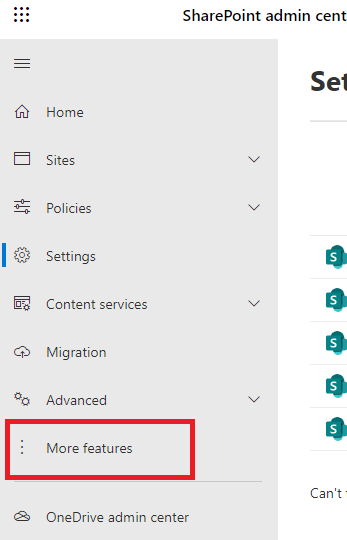Disable Profile Photos in Office 365 / Microsoft 365
This process is two-fold: We have to deactive photos in Exchange Online and in SharePoint Online.
First up: SharePoint!
Open SharePoint Online Admin Center (https://yourtenant-admin.sharepoint.com/)
Click on “More features”
Click on “User profiles -> Open”
Select “Manage User Properties”
Scroll until you find “Pictures”
Click on “Edit”
Scroll until you find “Edit Settings”. Uncheck “Allow users to edit values for this property”.
Scroll down and click “Okay”
Now it’s time for Exchange Online!
First we download the Exchange Online module, import ist and connect to Exchange Online.
Now we are checking the default policy and see if the property “SetPhotoEnabled” ist set to true:
Now we set the property to false:
Plan for about 60 minutes until the feature is disabled.