I got this error message out of the blue:
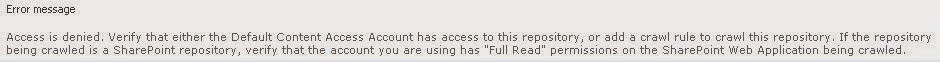
"Access is denied. Verify that either the Default Content Access Account has access to this repository, or add a crawl rule to crawl this repository. If the repository beeing crawled is a SharePoint repository, verify that the account you are using has "Full Read" permissions on the SharePoint Web Application being crawled."
The crawl account got enough permissions. I also checked the DisableLookbackCheck entry in regedit.
What I missed was: You need to set this setting on every server which is running the search components!
Here's how to:
1) open regedit
2) HKEY_LOCAL_MACHINE\SYSTEM\CurrentControlSet\Control\LSA
3) Add a 32Bit-DWord, Name "DisableLoopbackCheck"
4) Set Value to "1"
5) close regedit, start your crawl and be happy.
I can't stress this enough: Do this for every (EVERY) server which is running search components!