Slide Libraries are really cool to use, because you can distribute slides for your company or collegues without needing to save every slide in a single .PPT oder .PPTX file. It's also an OOB-Feature in SharePoint 2010. So let's get started on this one!

This is your typical frontpage. I created an empty SiteCollection just to show you how it could and should work.
First click on "Site Actions" and choose "More Options...".

Here you have to do a bit of scrolling and choose the "Slide Library".
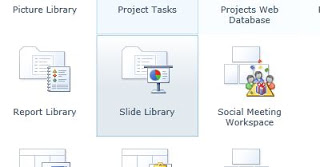
Now you just have to click on that symbol and then on "Create". Finally give it a nice little name and a description and your set to go.
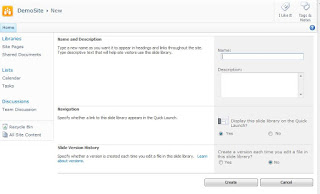
So, that was easy right? In the next couple of days we will take a look at what could wrong. And what did go wrong while i used it.